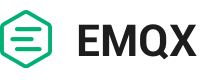# 系统调优
连接测试所需的 Linux 内核参数,网络协议栈参数,Erlang 虚拟机参数, EMQX 参数设置如下:
# Linux 操作系统参数
系统全局允许分配的最大文件句柄数:
# 2 millions system-wide
sysctl -w fs.file-max=2097152
sysctl -w fs.nr_open=2097152
echo 2097152 > /proc/sys/fs/nr_open
1
2
3
4
2
3
4
允许当前会话 / 进程打开文件句柄数:
ulimit -n 1048576
1
# /etc/sysctl.conf
持久化 'fs.file-max' 设置到 /etc/sysctl.conf 文件:
fs.file-max = 1048576
1
/etc/systemd/system.conf 设置服务最大文件句柄数:
DefaultLimitNOFILE=1048576
1
# /etc/security/limits.conf
/etc/security/limits.conf 持久化设置允许用户 / 进程打开文件句柄数:
* soft nofile 1048576
* hard nofile 1048576
1
2
2
# TCP 协议栈网络参数
并发连接 backlog 设置:
sysctl -w net.core.somaxconn=32768
sysctl -w net.ipv4.tcp_max_syn_backlog=16384
sysctl -w net.core.netdev_max_backlog=16384
1
2
3
2
3
可用知名端口范围:
sysctl -w net.ipv4.ip_local_port_range='1000 65535'
1
TCP Socket 读写 Buffer 设置:
sysctl -w net.core.rmem_default=262144
sysctl -w net.core.wmem_default=262144
sysctl -w net.core.rmem_max=16777216
sysctl -w net.core.wmem_max=16777216
sysctl -w net.core.optmem_max=16777216
#sysctl -w net.ipv4.tcp_mem='16777216 16777216 16777216'
sysctl -w net.ipv4.tcp_rmem='1024 4096 16777216'
sysctl -w net.ipv4.tcp_wmem='1024 4096 16777216'
1
2
3
4
5
6
7
8
9
2
3
4
5
6
7
8
9
TCP 连接追踪设置:
sysctl -w net.netfilter.nf_conntrack_max=1000000
sysctl -w net.netfilter.nf_conntrack_tcp_timeout_time_wait=30
1
2
2
TIME-WAIT Socket 最大数量、回收与重用设置:
sysctl -w net.ipv4.tcp_max_tw_buckets=1048576
# 注意:不建议开启该设置,NAT 模式下可能引起连接 RST
# sysctl -w net.ipv4.tcp_tw_recycle=1
# sysctl -w net.ipv4.tcp_tw_reuse=1
1
2
3
4
5
2
3
4
5
FIN-WAIT-2 Socket 超时设置:
sysctl -w net.ipv4.tcp_fin_timeout=15
1
# Erlang 虚拟机参数
优化设置 Erlang 虚拟机启动参数,配置文件 emqx/etc/emqx.conf:
## Erlang Process Limit
node.process_limit = 2097152
## Sets the maximum number of simultaneously existing ports for this system
node.max_ports = 1048576
1
2
3
4
5
2
3
4
5
# docker 参数调优
通常调优应该在docker的主机上做,但是如果一定要从docker内部做,可以参考如下例子:
docker run -d --name emqx -p 18083:18083 -p 1883:1883 -p 4369:4369 \
--sysctl fs.file-max=2097152 \
--sysctl fs.nr_open=2097152 \
--sysctl net.core.somaxconn=32768 \
--sysctl net.ipv4.tcp_max_syn_backlog=16384 \
--sysctl net.core.netdev_max_backlog=16384 \
--sysctl net.ipv4.ip_local_port_range=1000 65535 \
--sysctl net.core.rmem_default=262144 \
--sysctl net.core.wmem_default=262144 \
--sysctl net.core.rmem_max=16777216 \
--sysctl net.core.wmem_max=16777216 \
--sysctl net.core.optmem_max=16777216 \
--sysctl net.ipv4.tcp_rmem=1024 4096 16777216 \
--sysctl net.ipv4.tcp_wmem=1024 4096 16777216 \
--sysctl net.ipv4.tcp_max_tw_buckets=1048576 \
--sysctl net.ipv4.tcp_fin_timeout=15 \
emqx/emqx:latest
1
2
3
4
5
6
7
8
9
10
11
12
13
14
15
16
17
2
3
4
5
6
7
8
9
10
11
12
13
14
15
16
17
::: 友情提示 不要使用 --privileged 或者将系统内核目录挂载到docker中进行调优。 :::
# EMQX 消息服务器参数
ceptor 池大小,最大允许连接数。 emqx/etc/emqx.conf } emqx/etc/listeners.conf
## TCP Listener
listener.tcp.external = 0.0.0.0:1883
listener.tcp.external.acceptors = 64
listener.tcp.external.max_connections = 1024000
1
2
3
4
2
3
4
# 测试客户端设置
测试客户端服务器在一个接口上,最多只能创建 65000 连接:
sysctl -w net.ipv4.ip_local_port_range="500 65535"
echo 1000000 > /proc/sys/fs/nr_open
ulimit -n 100000
1
2
3
2
3
# emqtt_bench
并发连接测试工具: http://github.com/emqx/emqtt_bench (opens new window)